Hello friends, in today’s post, how to create mysql (MYSQL Database Command) database and what operations can be performed in the database, so let’s see.
MySQL create database Statement
If we want to create database then we mysql create database , it is very easy process and the create databases statement is used to create the new SQL database.
list of all database command
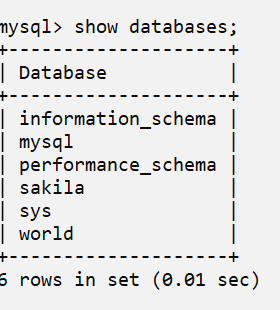
Now tell me the syntax
Create database database_name;
Where database_name that means we given any name ,which want to create database;
Create database example
We look through the example to create any database name like
The following SQL Statement to create a database called “fullstackgyan”;
Example
Create database fullstackgyan;
Where see fullstackgyan is the name of the database;
How to see list of all databases
If you want that how many database create in mysql then we run to the command of that any terminal or mysql application . we can see . because every different platform we can see same result. only change UI
Database list
The following SQL command to show list of the databases
Show databases;
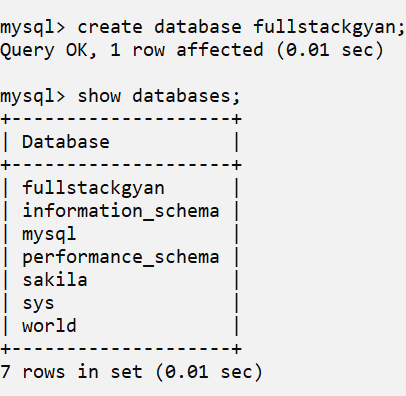
Drop Database
If you want to drop any database then the drop database statement is used to drop an existing to the SQL Database .
You can see the syntax
Drop Database database_name;
For example
The following of the SQL Statement drops the existing to the database “persons”
Then the see the commands
Drop Database persons;
Request: If you have found this post useful for all of you, then do not keep it limited to yourself, do share it with your friends as well.
